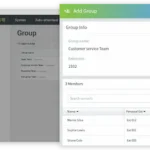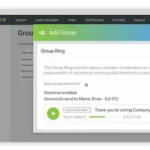What happens if the Ring Group is busy?
If a call comes in when every member of the Ring Group is busy, EVOX will play a “busy announcement.” If enabled, the call will be redirected to voicemail and the caller can leave a message or dial another extension. You can customize the busy announcement and configure when it is played based on the number of rings and maximum ring time.